Shutterfly Upload for Lightroom Plug-in Feedback
Is something not working the way you’d expect? Do you have a suggestion for a future revision? Just want to let me know what you think? Then post a comment!
If you’re having a problem, take a look at the Known Problems page to see if it’s already been reported. If you don’t see it, please leave a problem report here. Be sure to include the revision and build stamp (found in the plug-in’s “Status” section of the Plug-in Manager) and any error messages you received. Thanks!

Just wondering if you’ve done any testing with the Creative Cloud version 5 of Lightroom. I’m using that on a Mac, and I’d love it if this would work.
[Arthur, I haven’t done any testing specifically using the CC version of Lightroom, but I have no reason to suspect that there are any issues using the Shutterfly Upload plug-in with it. -Don]
Hi – I downloaded your program and it worked great. That is, it worked great yesterday. Today, I’m getting an authentication error message. So, I disabled the seamless sign-in, per dialogue box suggestion. When I tried to upload the image again, I expectedly get a pop-up which asks me to manually enter my password. When I do this, it appears to take. However, a few seconds later I get the same error message: “The Shutterfly Upload plug-in was not allowed access to your account. Please re-authenticate, or turn off seamless sign-in, and try again”. I tried other things as well. For example, I disabled it and then re-enabled it. No luck. I logged out of Lightroom. Nada.
If you have any suggestions, please let me know.
Thanks,
Taymour
[Thanks for the report (and the beer 😉 ), Taymour! As I mentioned in a private message, I’ve had a couple of similar reports from others lately, but — so far — they’ve fixed themselves. I haven’t been able to duplicate the problem myself, so I suspect that there may be intermittent issues on Shutterfly’s site that aren’t there when I go to look. Anyway, please keep the trouble reports coming! -Don]
Don,
Thanks for the plugin. I have downloaded and used without issue with Shutterfly. The plugin isn’t working as I expected thought and wanted to run this by you. I shoot swimming photography so for parents to find their kids they look for certain age groups first. (I upload roughly 1000 from each event). When I used the plugin, the pictures got uploaded in a random order making it very difficult to narrow in or a particular kid. Is the the expected behavior? Is there a setting I need to click? Any help is appreciated.
Thanks
Ray
[Ray, your images will be exported and uploaded in the order they appear in your Lightroom folder or collection. However, Shutterfly controls the order in which they are displayed. Look for a “sort” tool somewhere on your Shutterfly page. For example, here’s what I see near the bottom of my “View and Organize” page:

I hope this helps! -Don]
Hi Don, thanks so much for the plugin! I experienced the login/authentication issue that others have described, but fixed it using the “come back in a couple of hours and try again” method.
And since I’ve seen it discussed, I’ll mention that I’m using Lightroom 5 (the latest version available with CC) on a Mac, and the plugin worked like a charm once the authentication was fixed.
[Thanks for the update, Emily! -Don]
I tried using V1.4 of the plug in with Lightroom 5.7 but got the following error when attempting to enable the plug-in from the Plug-In Manager: “Could not upgrade your catalog for plug-in metadata. The plugin-specific metadata in this catalog is newer than what the installed version of this plugin supports”. Perhaps there is some incompatibility with the latest Lightroom 5.7 version?
[I posted an answer to this problem almost two years ago, so I guess it’s time for a repeat 😉 :
-Don]
I’m having the same problem as Taymour Martin. The plugin has been working without any problem for months, but yesterday I suddenly couldn’t use it any longer. I get a message that the upload has failed and that the Shutterfly Upload plug-in was not allowed access to my account. As Taymour did, I disabled seamless sign-in, but this didn’t make any difference. I have tried re-authenticating 5 or 6 times, but that doesn’t help either. I also tried clicking on the “refresh” button and that seemed to work in terms of accessing my account, but didn’t make any difference in terms of the upload working. I tend to agree with you that the problem is probably on the Shutterfly end of things. Since I can reproduce this problem without any trouble, is there something I can do to collect some data for you so you can troubleshoot the problem or at least figure out what’s actually happening so you can provide a more accurate error message? I love your plugin and use it almost daily, so this is a huge problem for me. Please let me know if I can help to resolve this issue.
Thanks,
Nicole.
[Thanks for passing along the trouble report, Nicole. There have been an increasing number of reports of intermittent upload errors that I have yet to be able to reproduce (but something is obviously going on). As you’ve figured out, the error is not related to the plug-in’s ability to access your account, contrary to the error message being reported.
One user that I’ve been working with has reported that his failures have been associated with particular images — most will upload OK but a few will fail every time. He sent me a log of the problem which shows Shutterfly reporting that an “Unexpected exception” occurred. So, something “bad” happened on Shutterfly’s side, but I don’t know what. One curious thing pointed out by his log was that the timestamps indicate that the image being uploaded was extremely small or non-existent — less than a second elapsed between the time the upload request was made and the failure response was received. It makes me wonder if there could be a problem with the JPEG image that Lightroom generated for the export.
So, what can you do?
Try to characterize the failure. Does it happen all of the time? Only sometimes? Only particular images no matter how often you try?
Send me a log demonstrating the error. See the FAQ for instructions (http://www.don-mckee.com/lightoom/shutterfly-upload/faqs/).
Verify that there are no problems with the Lightroom-generated images. In the Export dialog, under the “Export Location” section, choose an option other than “Temporary folder”. When you get an upload failure, go look at the generated image in the folder that you selected. Can you view it in an image viewer? Any signs of corruption, etc.? (Don’t forget to delete the folder and the generated images when you’re done with them.)
If a failure seems to follow particular images, try resetting your Lightroom edits and try again (use a “snapshot” or “virtual copy” so you don’t lose your work). Does it make a difference?
If you discover anything, send me an email about it to “don at don-mckee dot com”. Hopefully, something here will provide some clues that’ll help get to the bottom of this. -Don]
Love being able to upload directly to Shutterfly from Lightroom, but I was wondering if there could be an option to automatically use the date the photograph was shot as the Album for uploading. It would be useful to be able to select a batch of pictures shot on multiple days and not have to do them as separate exports so that they end up in separate albums on Shutterfly.
Thanks.
– Kris
[Interesting idea, Kris, thanks for sharing it! Would others find this capability useful? What other image metadata might you use to generate album names on-the-fly (e.g. based upon the value of a particular keyword)? Share your thoughts here, or send a note to me: “don at don-mckee dot com”. Absolutely no promises expressed or implied, but I will give it some thought…. -Don]
If you’ve been experiencing the “…Please re-authenticate, or turn off seamless sign-in, and try again” error message for some of your image uploads, take a look at this post for a possible work-around to the problem:
Particular images fail to upload? Try this…
-Don
Hi
I’m having the same problem as Nicole Mordecai. It happens all the time now. I can’t seem to upload any photos from lightroom to shutterfly after years of being able to do so with no problem. I did recently upgrade to Lightroom 5.7. Could that be part of the problem? Also, my photos in lightroom are .NEF files. Do I need to convert them to jpegs before exporting? I don’t remember having to do that before, though. Any additional information on this? I’m not sure what else to do in order to get my photos uploaded to the site.
Thank you for any help.
[Hi Jenn! Since you’re having the same problem that Nicole reported, hopefully the work-around she helped me discover will work for you, too! Please take a look at this post:
Particular images fail to upload? Try this…
and follow the instructions found there (please let me know what happens, either with a direct email to “don at don-mckee dot com”, or add a comment to the referenced post).
As for your questions, the problem could be related to the LR version, although I don’t have enough data to say (truthfully, I’m still running a much earlier v5.x release because I wanted to avoid other performance problems others reported following upgrades, and I haven’t been able to reproduce the reported upload problem). However, I can say that you do not need to convert to JPEGs first before uploading since LR is already doing that for you (however, the act of rendering your images to JPEGs may be introducing metadata that makes Shutterfly upset — see the referenced post).
Anyway, try the work-around and let me know what happens! -Don]
Hi Mr. McKee,
Just wondering if you’re still updating this AWESOME plugin? I used it to great effect in the past, but it is no longer compatible with the newest version of Lightroom CC. Any plans for this in the near future, or have you moved on to other projects? Either way, thank you for your contribution to the LR community!
Bob
[Hi Bob. First off, call me “Don” — “Mr. McKee” was my father 😉 . Your’s is the first report of problems using the Shutterfly Upload plug-in on LR CC v6.4 (I assume). Please send whatever details you can provide (error messages, log files, screen shots, etc.) to “don at don-mckee dot com” and I’ll see what I can find out. I must admit that I’m still an LR 5.x user, so can’t make any guarantees, but it’s worth taking a look! -Don
Update: I never heard back from Bob, but I did receive reports that the Shutterfly Upload plug-in was working fine with LR CC v6.5. -Don]
Would love to see this work with Sharesites! I publish a few thousand pictures each week during football season.
Thanks,
Steve
Don,
I’m trying to figure out a way to use your plugin to upload directly to a shutterfly share site that I created. Do you know if that is possible? The only way I am seeing is if I upload to my shutterfly account and then add them to the share site from there. I would really like a “one click and walk away” option to go straight to the sharesite. I’m new to shutterfly and your your plugin, so maybe I’m just missing it.
Thanks for your help!
[Unfortunately, TJ, Shutterfly doesn’t provide a way for me to upload directly to a “Share Site”. As you’ve guessed, you first need to upload your images to your Shutterfly account, and then share them to the site. -Don]
Hi Don,
I’m currently using your plugin with LR 5.7. As with others above, it’s giving me the “reauthenticate” error message. I did try to change my metadata setting, but it did not work. Do you have any other suggestions?
[Hi Andrea, In mid-October, I first received a report of upload problems resulting in an error message similar to this one:
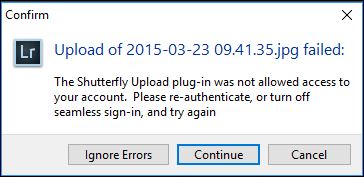
and I posted about it here. Essentially, Shutterfly broke something on their site (again). It’s been reported, but I haven’t heard anything from Shutterfly Support other than acknowledgement of my report.
The work-around for now is to turn off “Seamless Sign-in” (see the plug-in help for more information). You’ll have to provide your user ID and password when you do uploads, but at least you’ll be able to upload. -Don]
Is this plug in still being supported at all?
[Hi Clark,
I’ve already replied in a direct email, but thought I’d share here, too, for the benefit of others who may stumble by.
If you’re asking whether the plug-in works to upload, images, then the answer is “Yes!” However, the features of the plug-in related to “Seamless Sign-in” aren’t working due to changes on Shutterfly’s side, and their “Developer Support” has been AWOL for several years now. For more information, check out these posts:
http://www.don-mckee.com/2015/10/problem-reported-completing-account-authentication/
http://www.don-mckee.com/2016/10/shutterfly-upload-seamless-sign-in-support-broken-again/
I try to respond to questions (like this one ) promptly, and offer help and troubleshooting when I can.
On the other hand, if you’re asking if the plug-in is under active development, then the answer is “No.” What it is is likely all that it will ever be. I don’t use the plug-in much myself these days, and Shutterfly doesn’t seem to value 3rd party developers anymore. They don’t bother to respond to trouble reports, let alone do anything to try to fix them. Sigh.
Anyway, if you’re having specific problems, let me know what they are, and I’ll try to help.
-Don]
Hi Don, Just wondering if you are able to use the Shutterfly plugin with LR
I have LR Classic CC 8.4.1 release, I checked for updates and did not see any
Windows 10, v 1903
Error I am getting on trying to refresh the folder list or even create a new Shutterfly upload collection and on refresh, seems that the Plugin cannot communicate with Shutterfly and log in and download my folder lists. I have a ton of folders and subfolders in Shutterfly. But that wasn’t an issue until the recent update. I am getting the following error
“Shutterfly encountered an error retrieving your album list. If the problem persists, please turn on logging to capture additional info.”
I have disabled Shutterfly, disable seamless and enabled seamless. Restarted my computer as well as LR, removed the Shutterfly plugin from the plug-ins folder and re-downloaded v 1.4 and replaced it. Still not able to get things to like each other.
Shutterfly plugin configured for:
– seamless sign in
– enable publish service
– include folder metadata
– enable logging
Any ideas on what might be going on?
Thanks
Agnes
408-838-951
I can email you the log file. But the last few lines that I see are
10/06/2019 10:43:07 DEBUG makeFolderAndAlbumListPickerViewIsForPublish = true
10/06/2019 10:43:07 DEBUG originalAlbumName = 2019-10-06
10/06/2019 10:43:07 DEBUG folderName = 2019-20_6th_RM_31_Dekker
10/06/2019 10:43:07 TRACE <<<< exit ShutterflyPublishSupport.endDialogForCollectionSettings()
[Hi Agnes,
I took a look, and it appears that Shutterfly has changed something on their side which broke the album list download. Unfortunately, Sfly hasn’t provided any developer support for years now. In fact, all of the documentation and tools that I used to build the plug-in, have now been removed.
However, image upload is still working (for now, anyway). You don’t need the album list download to make it work. While not as convenient, you can specify the the folder and album names manually (if you’re uploading explicitly, rather than using the publish service, leave them blank in the dialog to use the default).
-Don
p.s. I just created a new published collection, and have published over 1,000 photos. So, the basic functionality is still working. ]
Hi,
Wanted to leave my experience in case it helps others. Installed the plug-in on my MacBook (running Catalina and latest Lightroom Classic) yesterday for the first time. I created a smart collection of approximately 500 photos to publish to Shutterfly, authenticated my account with Shutterfly and LightRoom posted an alert stating authentication was successful. Album names did not download, so I added a new folder name and album name. Clicked on the “Publish” button in LightRoom and voila, it started exporting photos to LightRoom without a hitch. I could see the photos being uploaded in Shutterfly as well, with a new photo added every ten seconds or so. They were correctly added to a new album in the new folder I had named in the plug-in settings. Hurrah! But, after 265 photos being uploaded there was an alert in LightRoom suggesting a network error. Then from that point on, I could not publish any photos without getting the “account authentication” error. Seamless sign-on is off, and reading the logs did not give me any clues. I switched my default browser from Safari to Firefox, created a new smart collection with 3 photos in LightRoom, reauthenticated through Shutterfly and LightRoom alerted that it was successful. Tried to publish, continually alerted that I wasn’t authenticated. Tried many different combinations of the above, even changing the destination album, but still unable to publish.
It was odd that everything worked the first time, and then for some reason it stopped. I’m guessing Shutterfly may have some throttle on their end that prevents uploads except when uploading from their website.
[Hi Ian,
Thanks for posting your trouble report!
Yep, things have changed on the Shutterfly back-end, and not for the better. First, it looks like Sfly has changed the API for retrieving the album list, so it’s no longer working. Sfly hasn’t supported external developers like me for many years, including maintaining developer documentation, so I couldn’t fix it even if I wanted to.
As for the failure in the middle of your publishing session, I’m not sure what’s going on. When I tried to recreate your experience, the same thing happened to me: my “publish” export failed (around 280 images?), and subsequent attempts to restart it failed.
For some reason Sfly invalidated the saved login credentials (usually good for a few days after they’re obtained), and my code didn’t throw them away. My work-around was to go into the traditional export dialog and press the plug-in’s “Logoff” button (File->Export…, Export To:->Shutterfly Upload, Logoff). After that, the “publish” worked fine.
I’ve since published a couple of thousand images without problems. I haven’t been able to recreate the problem again.
BTW, the “publish” uses your saved credentials if it finds them. However if it doesn’t find them, it’ll get new credentials, and throw them away at the end of the publishing session (leaving you in the same “logged off” state found initially). If this becomes a chronic issue, ensure that you keep yourself logged off in the export dialog.
-Don]
An Update. I removed the Shutterfly Upload Publish services in Lightroom. And then added a new one, just like I was starting over, and this time did not add my Shutterfly password to the plug-in settings. Created a new Shutterfly Upload Publish Service, added the remaining 135 photos to the collection, added new album name, and click on “Publish” button. It Worked!
Let me share my reasoning, even though I turned off seamless sign-on, and restarted Lightroom, even restarted my MacBook, something in the plug-in settings was not set correctly. I thought this when I removed my Shutterfly password from the plug-in settings, I was never asked to put in the password when trying to publish. This was a clue. So, never add your password to the plug-in, and it should work. (Don, I think maybe this clue will help. If you need logs or want to discuss I’m a retired software engineer and willing to help.)
Your plug in has been working perfectly until about a month ago for me. I am now getting the following error:
Unexpected error returned from Shutterfly during login:
400
API operation not supported
10
Please help resolve this issue. Thank you!
[Thanks for the report Antony. I was able to reproduce your issue. I’m afraid this may signal the end of the Shutterfly Upload plug-in 😭 . Shutterfly has not offered any support for their API for many years now (which includes responding to developer-related email), so it may be that they’ve finally shut things down. Keep your fingers crossed that the plug-in magically starts working again, but don’t be surprised if it doesn’t. Sorry that I can’t bring you better news.
Stay safe!
-Don]
Sorry, I forgot to type one of the lines:
Unexpected error returned from shutterfly during login:
400
BAD_REQUEST
API operation not supported
10
Thanks for your help
I have the exact same issue as Antony and am getting the API operation not supported message. Is there any hope? Anyone have an alternative way to upload photos to Shutterfly from lightroom to preserve edits??!!
[Suzanne,
You’ll need to manually do what the plug-in was doing for you:
Not as convenient, but not the end of the world. 😉
-Don]